EBIThree.com › Clarify How-to and Tips › Restore Individual Clarify Objects from a Previous Version in SVN Repository
Restore Individual EBI Objects from a Previous Version in SVN Repository
In the previous post, Compare Current Workbench Project to Previous Versions, we identified revision #65 as a previous version with objects that we would like to restore. In order to restore individual objects, we need to check out the objects into a Branch Project.
Choose SVN Repository
Click on SVN Repository

Check Out Objects into Branch
Right click on the early revision and choose Branch from xx. In this scenario, if is Branch from 65

Enter Branch Name and Comments to create branch.
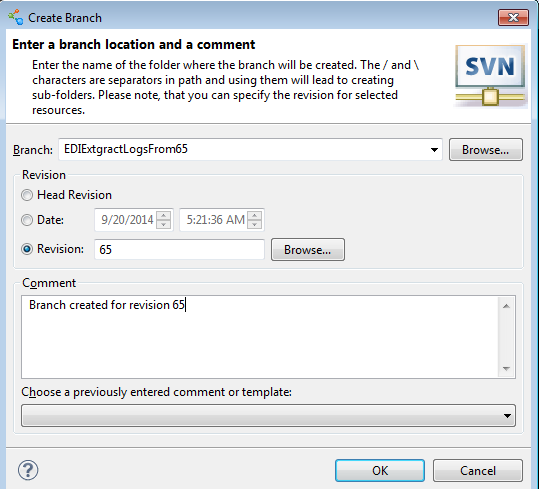
Check Out Branch Project into Clarify Workbench
After the project is located in the branch, Check Out project into EBI Workbench.
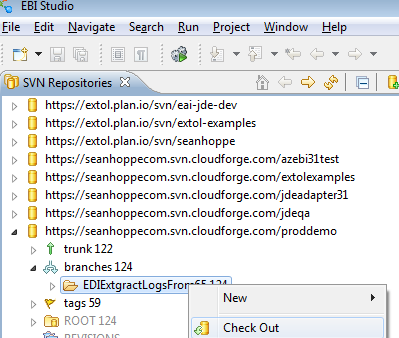
Review Workbench Objects from Branch Project
Review objects to determine which objects should be copied from the newly checked-out Branch Project, to the existing Workbench Project.
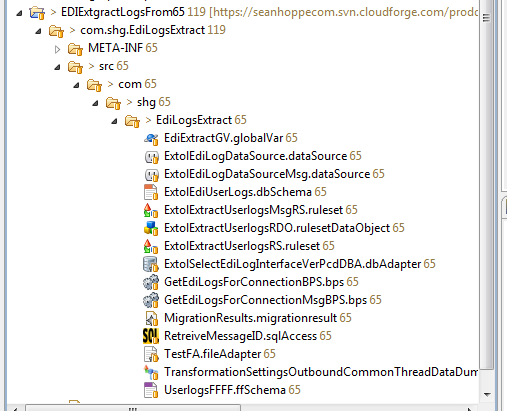
By: Sean Hoppe on
