1 EBIThree.com 2 Clarify Instructions 3 Instructions for Renaming Studio Workspace Projects, Packages, and Objects
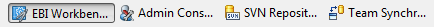
Renaming Studio Workspace Projects, Packages, and Objects
1 - Start with the Lowest Tier First
When renaming projects and packages start with the lowest tier first. This would be your trading partners. It makes it easier on the system when it renames the references for the EBI user in their EBI 3 workspace.
From there move up to the base projects and packages.
If the EBI user starts with the base packages first, then all the projects and packages that reference the base will break because of the name changes.
com.extol.jde.myPartner < com.cleo.jde.baseObjects
Here the EBI user will rename myPartner first because it depends on baseObjects.
2 - Update Case Sensitivity
If the EBI user wants to change from upper to lower case they will need to perform a special replace. The reason for this is if the Clarify user tries to rename objects by just changing the cases, the rename will error because it recognizes it as the same name.The way around this is to rename the projects and packages with another character, such as a “2” added on to the name. This allows the Clarify user to change the case to lower or upper. Once complete, the Clarify user can rename and remove the “2” and then all objects will have the desired rename.
com.extol.jde.myPartner- We want to change the “P” to “p”.
1. Rename com.cleo.jde.mypartner2
2. Once changed, the EBI user can rename and remove the “2” from com.extol.jde.mypartner2.
3. The finished name will then be com.extol.jde.mypartner.
By: Sean Hoppe on
