EBIThree.com Debugging Clarify
Unable to Start Windows Studio Local Admin Console Server
Clarify Scenario:
Attempting to deploy/install a single project in the EXTOL Studio Admin Console. While attempting to start local server an error occurs.
Clarify Issue:
Clarify runtime workspace is corrupt. Note: It is NOT the Eclipse Workspace that is identified each time the EXTOL Studio client starts.
Clarify Server Error:
[com.extol.base.util.derbyboot.DerbyNetworkServerBoot] Starting Network Database Server
[com.extol.base.util.derbyboot.DerbyNetworkServerBoot] Network Database Server started.
[com.extol.application.EbiMessagingAdapterBoot] Initializing Messaging Adapter...
[com.extol.businessprocess.DefaultProcessQueue] [loadProcessQueue()] ebi_proc_queue.ser file not present.
[com.extol.base.util.jdbc.DatabaseCacheMonitor] Table/View 'EBI.EBI_OBJECTS_PROJECT_VERSIONS' does not exist.
Exception detail:
java.sql.SQLSyntaxErrorException: Table/View 'EBI.EBI_OBJECTS_PROJECT_VERSIONS' does not exist.
Clarify Resolution:
Runtime Workspace and not the workspace containing the EBI objects, needs to be deleted. Once removed (icon in admin console) you can start the local test server again which will rebuild it.
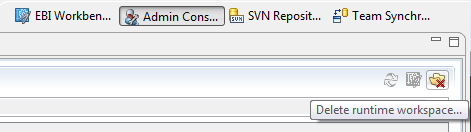
By: Sean Hoppe on
