EBIThree.com › Clarify How-to and Tips › Perform SQL Update via Database Adapter
Perform SQL Update via Database Adapter Interaction
When a ruleset performs a transformation database data, Clarify 3 users might need the database record(s) to be updated. There are a couple steps required to link the actual transformation data, with the SQL database record(s).
In the database adapter we identify the types of interactions that are associated with the tables in database adapter. In this case we are associating a SQL UPDATE with the table: F47011.
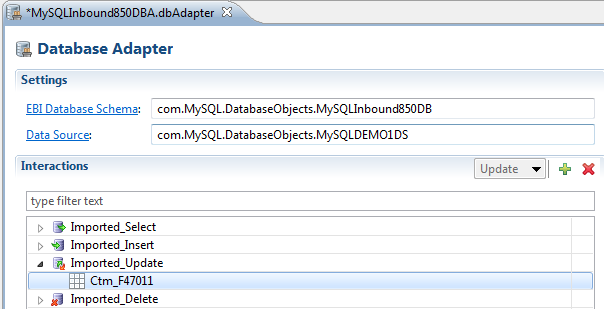
Once the interaction is defined, we will use the Properties tab. In the Properties tab, we will find the sub tabs of Set and Where. In the two screenshots we are selecting data WHERE SYEDSP equals ' ' -- a blank space.
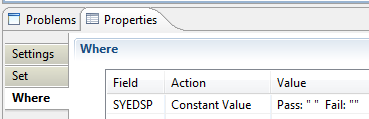
After we define the WHERE, we are going to update the SET tab. Here we will SET the field:SYEDSP to 'Y'.
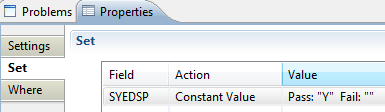
By: Sean Hoppe on
